Adhesive-Backed Detector Material Sheets

- Detect Wavelengths from UV to NIR
- Adhesive-Backed Sheets for Custom Applications
- Acrylic Adhesive Works on Aluminum, Steel, and Plastics
VRC3B1
300 - 540 nm
VRC2B2
400 - 640 nm
and 800 - 1700 nm
VRC7B3
700 - 1400 nm

Please Wait
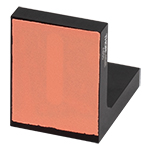 Click to Enlarge
Click to EnlargeFigure 1.1 Create custom alignment targets using optomechanics such as the AB90 right-angle bracket shown here.
Features
- Adhesive-Backed Detector Material Sheets for UV, Visible, or NIR Wavelength Ranges
- Acrylic Adhesive Works on Many Surfaces, Including Metal, Glass, and Plastics
- Absorption Wavelength Range(s) Printed on Sheet Labels
- Sheet Dimensions: 2" x 2", 4" x 4", or 8" x 10", 0.7 mm Thick
- Wavelength Ranges Covering 300 - 1590 nm
 Click to Enlarge
Click to EnlargeFigure 1.2 The adhesive layer is covered with a protective polyester film, with a label that shows the absorption wavelength range(s).
Thorlabs' detector sheets include light-sensitive active areas that enable the location of a UV, visible, or near-IR (NIR) laser beam and its focal point. They are available in three sizes from 2" x 2" to 8" x 10" for use in a wide range of applications. The sheets can adhere to a variety of surfaces including aluminum, steel, glass, plastics, and composite materials, allowing for customized alignment surfaces (see Figure 1.1 for an example).
All detector sheets are made from a slow-fading phosphor material that fluoresces when illuminated with light. The VRC2Bx and VRC7Bx sheets require charging via visible light before being used for detection, while the VRC3Bx and VRC4Bx sheets do not. Sheets may be cut into any desired configuration and will adhere to most flat or curved surfaces after the protective polyester film is carefully removed. We recommend that the film is left in place unless adhered to a surface to prevent adhesive from accumulating dust and other debris.
Please note that these detector sheets are not intended to be used as laser beam blocks, and appropriate safety measures should be taken when working with laser beams. See the Laser Safety tab for details. The sheets are also fragile (particularly at the larger sizes) and should be stored flat with no weight on them to avoid permanent cracks or creases appearing in the material.
We also offer other alignment options made of the same material such as fluorescing, slow-fading phosphor disks and laser viewing cards.
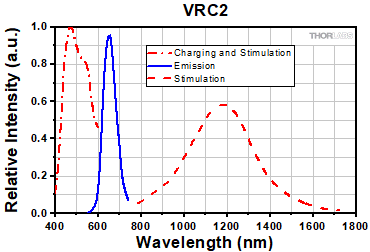
Click to Enlarge
Absorption Wavelength Range (Charging and Stimulation): 400 - 640 nm
Absorption Wavelength Range (Stimulation): 800 - 1700 nm
Emission Wavelength Range: ~580 - 750 nm
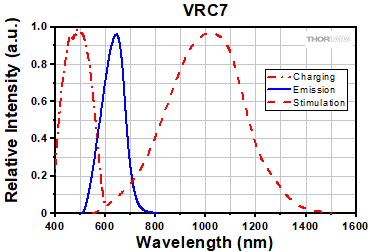
Click to Enlarge
Absorption Wavelength Range (Charging): 440 - 560 nm
Absorption Wavelength Range (Stimulation): 700 - 1400 nm
Emission Wavelength Range: 550 - 700 nm
Insights into Aligning a Laser Beam
When installing a laser in an optical setup, it is good practice to start by leveling and orienting its beam so that it travels along a well-defined path. When the beam is prepared this way, not only is it easier to then divert the beam and route it through the optical elements in the system, but the results provided by tuning the system's alignment are more predictable and repeatable. The following sections describe how to:
- Level and Align the Laser Beam's Pointing Angle
- Divert the Beam and Align it to Follow a Desired Path
Click here for more Insights about lab practices and equipment.
Level and Align the Laser Beam's Pointing Angle
0:00 - Introduction
1:25 - Level and Align the Laser Beam's Pointing Angle
4:09 - Divert the Beam and Align it to Follow a Desired Path
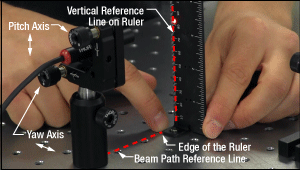
Click to Enlarge
Figure 196C The beam can be aligned to travel parallel to a line of tapped holes in the optical table. The yaw adjustment on the kinematic mount adjusts the beam angle, so that the beam remains incident on the ruler's vertical reference line as the ruler slides along the line of tapped holes.
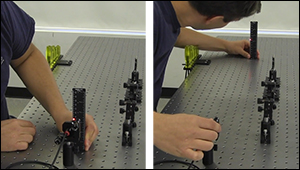
Click to Enlarge
Figure 196B Leveling the beam path with respect to the surface of an optical table requires using the pitch adjustment on the kinematic laser mount (Figure 196C). The beam is parallel to the table's surface when measurements of the beam height near to (left) and far from (right) the laser's front face are equal.
Pitch (tip) and yaw (tilt) adjustments provided by a kinematic mount can be used to make fine corrections to a laser beam's angular orientation or pointing angle. This angular tuning capability is convenient when aligning a collimated laser beam to be level with respect to a reference plane, such as the surface of an optical table, and when aligning with respect to a particular direction in that plane, such as along a line of tapped holes in the table.
Before Using the Mount's Adjusters
First, rotate each adjuster on the kinematic mount to the middle of its travel range. This reduces the risk of running out of adjustment range, and the positioning stability is frequently better when at the center of an adjuster's travel range.
Then, make coarse corrections to the laser's height, position, and orientation. This can be done by adjusting the optomechanical components, such as a post and post holder, supporting the laser. Ensure all locking screws are tightened after the adjustments are complete.
Level the Beam Parallel to the Table's Surface
Leveling the laser beam is an iterative process that requires an alignment tool and the fine control provided by the mount's pitch adjuster.
Begin each iteration by measuring the height of the beam close to and far from the laser (Figure 196B). A larger distance between the two measurements increases accuracy. If the beam height at the two locations differs, place the ruler in the more distant position. Adjust the pitch on the kinematic mount until the beam height at that location matches the height measured close to the laser. Iterate until the beam height at both positions is the same.
More than one iteration is necessary, because adjusting the pitch of the laser mount adjusts the height of the laser emitter. In Video 196A, for example, the beam height close to the laser was initially 82 mm, but it increased to 83 mm after the pitch was adjusted during the first iteration.
If the leveled beam is at an inconvenient height, the optomechanical components supporting the laser can be adjusted to change its height. Alternatively, two steering mirrors can be placed after the laser and aligned using a different procedure, which is detailed in the section. Steering mirrors are particularly useful for adjusting beam height and orientation of a fixed laser.
Orient the Beam Along a Row of Tapped Holes
Aligning the beam parallel to a row of tapped holes in the table is another iterative process, which requires an alignment tool and tuning of the mount's yaw adjuster.
The alignment tool is needed to translate the reference line provided by the tapped holes into the plane of the laser beam. The ruler can serve as this tool, when an edge on the ruler's base is aligned with the edges of the tapped holes that define the line (Figure 196C).
The relative position of the beam with respect to the reference line on the table can be evaluated by judging the distance between the laser spot and vertical reference feature on the ruler. Vertical features on this ruler include its edges, as well as the columns formed by different-length rulings. If these features are not sufficient and rulings are required, a horizontally oriented ruler can be attached using a BHMA1 mounting bracket.
In Video 196A, when the ruler was aligned to the tapped holes and positioned close to the laser, the beam's edge and the ends of the 1 mm rulings coincided. When the ruler was moved to a farther point on the reference line, the beam's position on the ruler was horizontally shifted. With the ruler at that distant position, the yaw adjustment on the mount was tuned until the beam's edge again coincided with the 1 mm rulings. The ruler was then moved closer to the laser to observe the effect of adjusting the mount on the beam's position. This was iterated as necessary.
Divert the Beam and Align it to Follow a Desired Path
The first steering mirror reflects the beam along a line that crosses the new beam path. A second steering mirror is needed to level the beam and align it along the new path. The procedure of aligning a laser beam with two steering mirrors is sometimes described as walking the beam, and the result can be referred to as a folded beam path. In the example shown in Video 196A, two irises are used to align the beam to the new path, which is parallel to the surface of the optical table and follows a row of tapped holes.

Click to Enlarge
Figure 196D The beam reflected from Mirror 1 will be incident on Mirror 2, if Mirror 1 is rotated around the x- and y-axes by angles θ and ψ, respectively. Both angles affect each coordinate (x2 , y2 , z2 ) of Mirror 2's center. Mirror 1's rotation around the x-axis is limited by the travel range of the mount's pitch (tip) adjuster, which limits Mirror 2's position and height options.
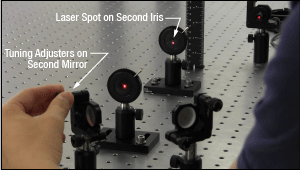
Click to Enlarge
Figure 196F The adjusters on the second kinematic mirror are used to align the beam on the second iris.
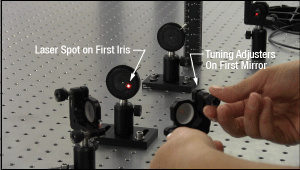
Click to Enlarge
Figure 196E The adjusters on the first kinematic mirror mount are tuned to position the laser spot on the aperture of the first iris.
Setting the Heights of the Mirrors
The center of the first mirror should match the height of the input beam path, since the first mirror diverts the beam from this path and relays it to a point on the second mirror. The center of the second mirror should be set at the height of the new beam path.
Iris Setup
The new beam path is defined by the irises, which in Video 196A have matching heights to ensure the path is level with respect to the surface of the table. A ruler or calipers can be used to set the height of the irises in their mounts with modest precision.
When an iris is closed, its aperture may not be perfectly centered. Because of this, switching the side of the iris that faces the beam can cause the position of the aperture to shift. It is good practice to choose one side of the iris to face the beam and then maintain that orientation during setup and use.
Component Placement and Coarse Alignment
Start by rotating the adjusters on both mirrors to the middle of their travel ranges. Place the first mirror in the input beam path, and determine a position for the second mirror in the new beam path (Figure 196D). The options are notably restricted by the travel range of the first mirror mount's pitch (tip) actuator, since it limits the mirror's rotation (θ ) around its x-axis. In addition to the pitch, the yaw (tilt) of the first mirror must also be considered when choosing a position
After placing the second mirror on the new beam path, position both irises after the second mirror on the desired beam path. Locate the first iris near the second mirror and the second iris as far away as possible.
While maintaining the two mirrors' heights and without touching the yaw adjusters, rotate the first mirror to direct the beam towards the second mirror. Adjust the pitch adjuster on the first mirror to place the laser spot near the center of the second mirror. Then, rotate the second mirror to direct the beam roughly along the new beam path.
First Hit a Point on the Path, then Orient
The first mirror is used to steer the beam to the point on the second mirror that is in line with the new beam path. To do this, tune the first mirror's adjusters while watching the position of the laser spot on the first iris (Figure 196E). The first step is complete when the laser spot is centered on the iris' aperture.
The second mirror is used to steer the beam into alignment with the new beam path. Tune the adjusters on the second mirror to move the laser spot over the second iris' aperture (Figure 196F). The pitch adjuster levels the beam, and the yaw adjuster shifts it laterally. If the laser spot disappears from the second iris, it is because the laser spot on the second mirror has moved away from the new beam path.
Tune the first mirror's adjusters to reposition the beam on the second mirror so that the laser spot is centered on the first iris' aperture. Resume tuning the adjusters on the second mirror to direct the laser spot over the aperture on the second iris. Iterate until the laser beam passes directly through the center of both irises, as shown in Video 196A. If any adjuster reaches, or approaches, a limit of its travel range, one or both mirrors should be repositioned and the alignment process repeated.
If a yaw axis adjuster has approached a limit, note the required direction of the reflected beam and then rotate the yaw adjuster to the center of its travel range. Turn the mirror in its mount until the direction of the reflected beam is approximately correct. If the mirror cannot be rotated, reposition one or both mirrors to direct the beam roughly along the desired path. Repeat the alignment procedure to finely tune the beam's orientation.
If a pitch axis adjuster has approached a limit, either increase the two mirrors' separation or reduce the height difference between the new and incident beam paths. Both options will result in the pitch adjuster being positioned closer to the center of its travel range after the alignment procedure is repeated.
Laser Safety and Classification
Safe practices and proper usage of safety equipment should be taken into consideration when operating lasers. The eye is susceptible to injury, even from very low levels of laser light. Thorlabs offers a range of laser safety accessories that can be used to reduce the risk of accidents or injuries. Laser emission in the visible and near infrared spectral ranges has the greatest potential for retinal injury, as the cornea and lens are transparent to those wavelengths, and the lens can focus the laser energy onto the retina.
Safe Practices and Light Safety Accessories
- Laser safety eyewear must be worn whenever working with Class 3 or 4 lasers.
- Regardless of laser class, Thorlabs recommends the use of laser safety eyewear whenever working with laser beams with non-negligible powers, since metallic tools such as screwdrivers can accidentally redirect a beam.
- Laser goggles designed for specific wavelengths should be clearly available near laser setups to protect the wearer from unintentional laser reflections.
- Goggles are marked with the wavelength range over which protection is afforded and the minimum optical density within that range.
- Laser Safety Curtains and Laser Safety Fabric shield other parts of the lab from high energy lasers.
- Blackout Materials can prevent direct or reflected light from leaving the experimental setup area.
- Thorlabs' Enclosure Systems can be used to contain optical setups to isolate or minimize laser hazards.
- A fiber-pigtailed laser should always be turned off before connecting it to or disconnecting it from another fiber, especially when the laser is at power levels above 10 mW.
- All beams should be terminated at the edge of the table, and laboratory doors should be closed whenever a laser is in use.
- Do not place laser beams at eye level.
- Carry out experiments on an optical table such that all laser beams travel horizontally.
- Remove unnecessary reflective items such as reflective jewelry (e.g., rings, watches, etc.) while working near the beam path.
- Be aware that lenses and other optical devices may reflect a portion of the incident beam from the front or rear surface.
- Operate a laser at the minimum power necessary for any operation.
- If possible, reduce the output power of a laser during alignment procedures.
- Use beam shutters and filters to reduce the beam power.
- Post appropriate warning signs or labels near laser setups or rooms.
- Use a laser sign with a lightbox if operating Class 3R or 4 lasers (i.e., lasers requiring the use of a safety interlock).
- Do not use Laser Viewing Cards in place of a proper Beam Trap.
Laser Classification
Lasers are categorized into different classes according to their ability to cause eye and other damage. The International Electrotechnical Commission (IEC) is a global organization that prepares and publishes international standards for all electrical, electronic, and related technologies. The IEC document 60825-1 outlines the safety of laser products. A description of each class of laser is given below:
| Class | Description | Warning Label |
|---|---|---|
| 1 | This class of laser is safe under all conditions of normal use, including use with optical instruments for intrabeam viewing. Lasers in this class do not emit radiation at levels that may cause injury during normal operation, and therefore the maximum permissible exposure (MPE) cannot be exceeded. Class 1 lasers can also include enclosed, high-power lasers where exposure to the radiation is not possible without opening or shutting down the laser. |  |
| 1M | Class 1M lasers are safe except when used in conjunction with optical components such as telescopes and microscopes. Lasers belonging to this class emit large-diameter or divergent beams, and the MPE cannot normally be exceeded unless focusing or imaging optics are used to narrow the beam. However, if the beam is refocused, the hazard may be increased and the class may be changed accordingly. |  |
| 2 | Class 2 lasers, which are limited to 1 mW of visible continuous-wave radiation, are safe because the blink reflex will limit the exposure in the eye to 0.25 seconds. This category only applies to visible radiation (400 - 700 nm). |  |
| 2M | Because of the blink reflex, this class of laser is classified as safe as long as the beam is not viewed through optical instruments. This laser class also applies to larger-diameter or diverging laser beams. |  |
| 3R | Class 3R lasers produce visible and invisible light that is hazardous under direct and specular-reflection viewing conditions. Eye injuries may occur if you directly view the beam, especially when using optical instruments. Lasers in this class are considered safe as long as they are handled with restricted beam viewing. The MPE can be exceeded with this class of laser; however, this presents a low risk level to injury. Visible, continuous-wave lasers in this class are limited to 5 mW of output power. |  |
| 3B | Class 3B lasers are hazardous to the eye if exposed directly. Diffuse reflections are usually not harmful, but may be when using higher-power Class 3B lasers. Safe handling of devices in this class includes wearing protective eyewear where direct viewing of the laser beam may occur. Lasers of this class must be equipped with a key switch and a safety interlock; moreover, laser safety signs should be used, such that the laser cannot be used without the safety light turning on. Laser products with power output near the upper range of Class 3B may also cause skin burns. |  |
| 4 | This class of laser may cause damage to the skin, and also to the eye, even from the viewing of diffuse reflections. These hazards may also apply to indirect or non-specular reflections of the beam, even from apparently matte surfaces. Great care must be taken when handling these lasers. They also represent a fire risk, because they may ignite combustible material. Class 4 lasers must be equipped with a key switch and a safety interlock. |  |
| All class 2 lasers (and higher) must display, in addition to the corresponding sign above, this triangular warning sign. |  |
|
| Posted Comments: | |
| No Comments Posted |
| Alignment Disks, Laser Viewing Cards, and IR Viewers Selection Guide | |||||||
|---|---|---|---|---|---|---|---|
| (Click Representative Drawing for Details; Not to Scale) |
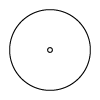 |
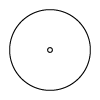 |
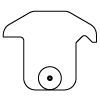 |
 |
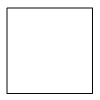 |
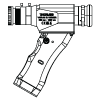 |
|
| Spectral Sensitivity | Ø1/2" Unmounted Disk | Ø1" Unmounted Disk | Threaded Disk | Alignment Plate with Disk for 30 mm Cage System | Viewing Cards | Adhesive-Backed Detector Material Sheets | IR Viewers |
| 250 - 540 nm | VRC1D05 | VRC1D1 | VRC1SM05 (SM05 Threading) |
VRC1CPT | VRC1 | - | - |
| VRC1SM1 (SM1 Threading) |
|||||||
| VRC1SM2 (SM2 Threading) |
|||||||
| 300 - 540 nm | VRC3D05 | VRC3D1 | VRC3SM05 (SM05 Threading) |
VRC3CPT | VRC3 | VRC3B1 (2" x 2") |
- |
| VRC3SM1 (SM1 Threading) |
VRC3B2 (4" x 4") |
||||||
| VRC3SM2 (SM2 Threading) |
VRC3B3 (8" x 10") |
||||||
| 350 - 1300 nm | - | - | - | - | - | - | VWR1B |
| 350 - 1700 nm | - | - | - | - | - | - | VWR2B |
| 400 - 640 nm 800 - 1700 nm |
VRC2D05 | VRC2D1 | VRC2SM05 (SM05 Threading) |
VRC2CPT | VRC2 | VRC2B1 (2" x 2") |
- |
| VRC2RMS (RMS Threading) |
VRC2B2 (4" x 4") |
||||||
| VRC2SM1 (SM1 Threading) |
VRC2B3 (8" x 10") |
||||||
| VRC2SM2 (SM2 Threading) |
|||||||
| 700 - 1400 nm | VRC7D05 | VRC7D1 | VRC7SM05 (SM05 Threading) |
VRC7CPT | VRC7 | VRC7B1 (2" x 2") |
- |
| VRC7SM1 (SM1 Threading) |
VRC7B2 (4" x 4") |
||||||
| VRC7SM2 (SM2 Threading) |
VRC7B3 (8" x 10") |
||||||
| 700 - 1400 nm | - | - | - | - | VRC5 | - | - |
| 790 - 840 nm, 870 - 1070 nm, 1500 - 1590 nm |
VRC4D05 | VRC4D1 | VRC4SM05 (SM05 Threading) |
VRC4CPT | VRC4 | - | - |
| VRC4SM1 (SM1 Threading) |
|||||||
| VRC4SM2 (SM2 Threading) |
|||||||
| 1500 - >13 200 nm | - | - | VRC6SM1 (SM1 Threading) |
VRC6SCPT | VRC6S VRC6H |
- | - |

- Does Not Require Charging
- Absorption Wavelength Ranges Printed on Sheet Label
- Sheet Dimensions: 2" x 2", 4" x 4", and 8" x 10", 0.7 mm Thick
These adhesive-backed detector sheets can be used for viewing light in the 300 to 540 nm wavelength range. They are backed with an acrylic adhesive while the front surface is photosensitive, made from a slow-fading phosphor, and enables the easy location of ultraviolet (UV) and visible (through 540 nm) light beams and focal points. As it is not necessary to charge the active region of the sheets before use, either CW or pulsed incident light will generate emission, even when the sheets are used in a darkened room.
When a sheet is used in a darkened room with a sufficiently bright source, the fluorescence from the activated photosensitive material can be seen through the back of the sheet when used with the protective film on or when adhered to a transparent/translucent material. The photosensitive material can also be activated by illuminating the back of the sheet, which is useful when aligning two beams to overlap. The minimum light needed for activation through the back of the sheet may change depending on whether sheet is adhered to a surface or covered with the protective polyester film.

- Requires Charging by Visible Light
- Absorption Wavelength Ranges Printed on Sheet Label
- Sheet Dimensions: 2" x 2", 4" x 4", and 8" x 10", 0.7 mm Thick
These adhesive-backed detector sheets can be used for viewing light in the 400 to 640 nm or the 800 to 1700 nm wavelength range. They are backed with an acrylic adhesive while the front surface is photosensitive, made from a slow-fading phosphor, and enables the easy location of visible or near-infrared (NIR) light beams and focal points. Before using the sheets as detectors, it is necessary to charge the active region with visible light. As a consequence of needing to be charged to generate emission from either CW or pulsed incident light, during operation the user must move the position of the incident light spot around the active region to maintain the intensity of the excited emission.

- Requires Charging by Visible Light
- Absorption Wavelength Ranges Printed on Sheet Label
- Sheet Dimensions: 2" x 2", 4" x 4", and 8" x 10", 0.7 mm Thick
These adhesive-backed detector sheets can be used for viewing light in the 700 to 1400 nm wavelength range. They are backed with an acrylic adhesive while the front surface is photosensitive, made from a slow-fading phosphor, and enables the easy location of near-infrared (NIR) light beams and focal points. Before using the sheets as detectors, it is necessary to charge the active region with visible light. As a consequence of needing to be charged to generate emission from either CW or pulsed incident light, during operation the user must move the position of the incident light spot around the active region to maintain the intensity of the excited emission.
 Products Home
Products Home










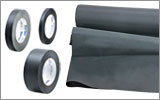








 Zoom
Zoom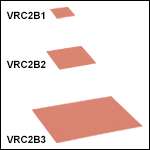

 Adhesive-Backed Detector Sheets
Adhesive-Backed Detector Sheets